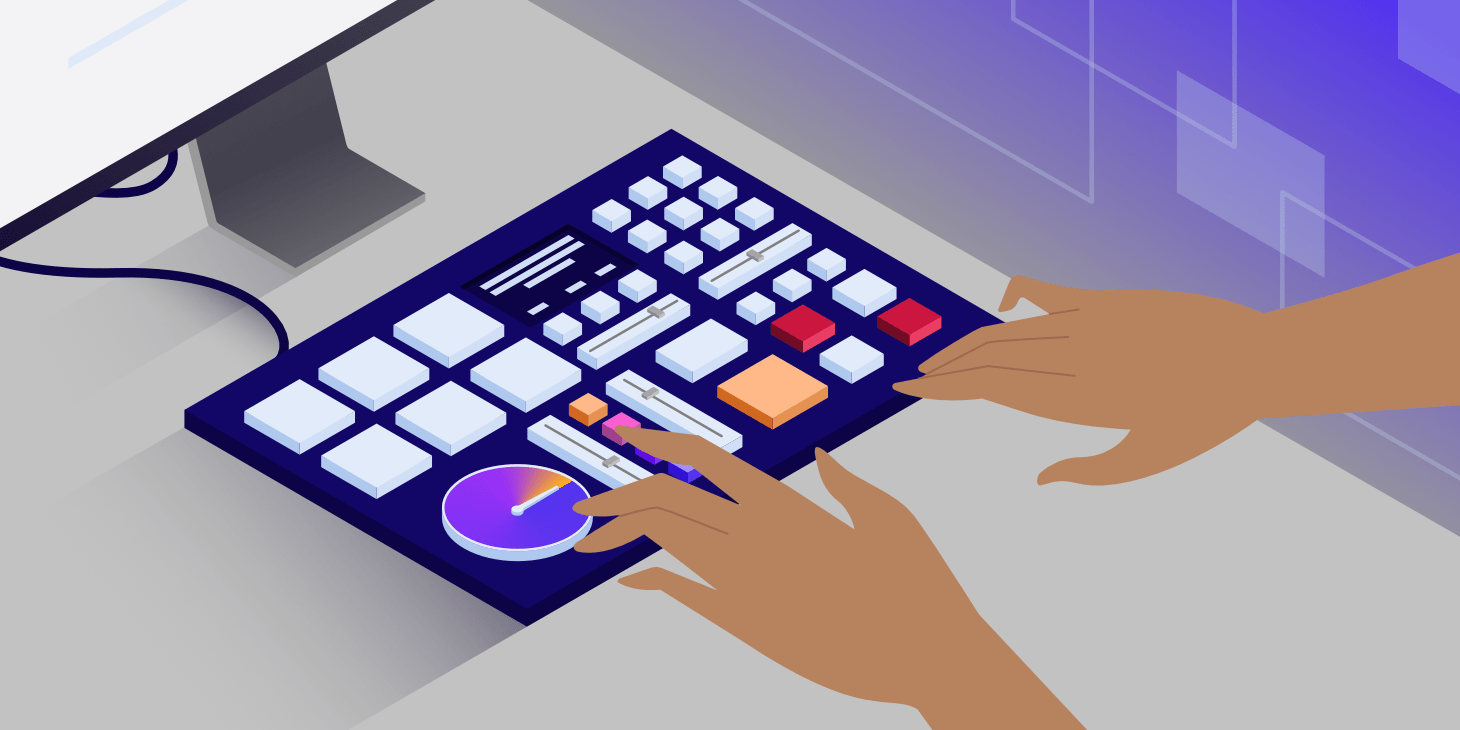WordPress is a powerful and popular content management system (CMS) that allows you to create and manage websites easily. One of the key advantages of WordPress is its extensive library of themes that provide ready-made designs and layouts for your website. However, to make your website truly unique and aligned with your brand, it’s essential to customize your WordPress theme. In this article, we will guide you through the process of customizing a WordPress theme to suit your specific needs.
Customizing a WordPress theme allows you to personalize the appearance, layout, and functionality of your website. By making strategic modifications to the theme, you can create a visually appealing and user-friendly website that reflects your brand identity. Whether you’re starting a blog, an online store, or a business website, customizing your WordPress theme will help you stand out from the crowd.
Understanding WordPress Themes
Before diving into the customization process, it’s important to have a basic understanding of WordPress themes. Themes are templates that determine the overall design and layout of your website. They consist of various files and code that control different aspects of your site, such as the header, footer, sidebar, and content sections. WordPress offers a wide range of free and premium themes, catering to different industries and design preferences.
Importance of Customizing a WordPress Theme
Customizing a WordPress theme offers several benefits. Firstly, it allows you to create a unique brand identity by incorporating your logo, colors, and fonts into the design. This helps in building brand recognition and creating a consistent user experience. Secondly, customization enables you to tailor the layout and structure of your website to meet your specific requirements. You can showcase your content in a way that maximizes engagement and conversions. Lastly, customization gives you the flexibility to add or remove features, functionality, and plugins according to your needs.
Preparing for Customization
Before you begin customizing your WordPress theme, it’s important to take a few preparatory steps. First, make sure you have a backup of your website and theme files in case anything goes wrong during the customization process. Next, create a staging environment where you can test and experiment with different customization options without affecting your live website. This allows you to preview changes and make adjustments before deploying them to your main site.
Choosing a Suitable WordPress Theme
To customize a WordPress theme effectively, it’s crucial to choose a theme that aligns with your vision and requirements. Consider the purpose of your website, the industry you’re in, and the functionality you need. Browse through the WordPress theme directory or reputable theme marketplaces to find a theme that matches your criteria. Look for themes that have good user reviews, regular updates, and responsive customer support.
Customizing the Header and Footer
The header and footer sections of your website are crucial for providing important information and navigation options to your visitors. Customizing these sections allows you to add your logo, adjust the menu structure, and include essential contact details or social media links. Depending on your theme, you may have options to modify these sections through the theme settings or by using a customizer tool. Alternatively, you can make changes by editing the theme files directly.
Customizing the Layout and Design
To give your website a personalized touch, you can customize the layout and design elements of your theme. This includes modifying the width of the content area, rearranging sidebars, and adjusting the spacing between different elements. Many WordPress themes provide options to control these aspects through the theme settings or a visual editor. If you have coding knowledge, you can also make changes by editing the theme’s CSS or template files.
Adding Custom Fonts and Typography
Typography plays a significant role in the overall look and feel of your website. To make your site visually appealing and enhance readability, you can add custom fonts to your WordPress theme. There are various methods to incorporate custom fonts, such as using a plugin, importing fonts from external sources, or adding them directly to your theme files. Make sure to choose fonts that align with your brand and maintain readability across different devices.
Customizing Colors and Backgrounds
Colors and backgrounds contribute to the visual appeal and brand identity of your website. Many WordPress themes offer color customization options through the theme settings. You can modify the primary and secondary colors, as well as the background color or image. Experiment with different color schemes to find the one that resonates with your brand and creates a pleasant user experience.
Customizing Menus and Navigation
An intuitive and well-structured navigation system is essential for a user-friendly website. Customize the menus and navigation options of your WordPress theme to ensure easy access to different sections of your site. You can create custom menus, modify their layout and hierarchy, and add dropdown options. WordPress provides a user-friendly menu editor that allows you to make these changes without any coding knowledge.
Optimizing for SEO
Search engine optimization (SEO) is crucial for improving your website’s visibility in search engine results. While customizing your WordPress theme, consider implementing SEO best practices. This includes optimizing your page titles, meta descriptions, heading tags, and URL structures. Install an SEO plugin, such as Yoast SEO, to assist you in optimizing your content for search engines and improving your website’s organic rankings.
Testing and Reviewing the Customized Theme
Once you have customized your WordPress theme, it’s important to thoroughly test and review the changes. Check your website’s responsiveness on different devices and browsers to ensure a seamless user experience. Test all the features, functionality, and navigation options to identify any issues or errors. Request feedback from colleagues, friends, or beta testers to gather different perspectives and make further improvements if necessary.
Publishing and Maintaining the Customized Theme
After testing and reviewing, it’s time to publish your customized WordPress theme. If you have been working in a staging environment, deploy the changes to your live website. Make sure to double-check all the customizations and perform a final review before making the theme live. Once your theme is live, regularly update it to the latest version to ensure compatibility with WordPress updates and security patches.
Common Challenges and Troubleshooting Tips
During the customization process, you may encounter certain challenges or issues. Here are some common challenges and troubleshooting tips to help you overcome them:
Challenge 1: The changes I made to the theme are not reflecting on the live site.
Troubleshooting tip: Clear your browser cache and refresh the page to ensure you are viewing the latest version of the site.
-Challenge 2: I accidentally made a mistake while customizing the theme and now my website is broken.
Troubleshooting tip: Restore the backup of your theme files or use the rollback feature of your staging environment to revert to the previous working version.
Challenge 3: The customizations I made are not responsive on mobile devices.
Troubleshooting tip: Check if your theme provides responsive options or consider using a responsive design framework like Bootstrap to ensure your customizations adapt well to different screen sizes.
Challenge 4: The custom fonts I added are not displaying correctly.
Troubleshooting tip: Ensure that you have properly imported the font files and that they are compatible with web use. Double-check your CSS code and ensure that the font names are spelled correctly.
Remember, it’s always a good idea to seek help from online forums, WordPress communities, or professional developers if you encounter any major challenges during the customization process.
Customizing a WordPress theme is an exciting and rewarding process that allows you to create a unique and engaging website. By following the steps outlined in this article, you can customize your WordPress theme to align with your brand identity, optimize user experience, and improve your website’s visibility in search engine results. Remember to experiment, test thoroughly, and seek assistance when needed to ensure a successful customization journey.