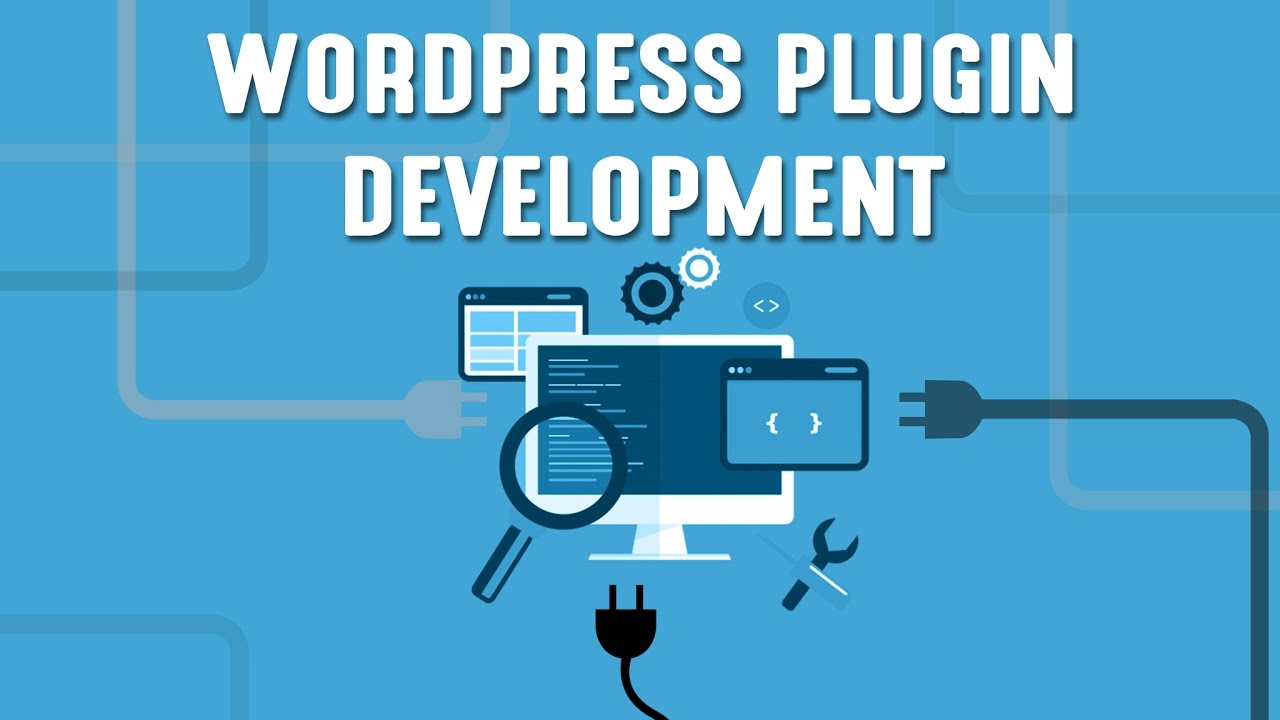Are you ready to dive into the world of WordPress plugin development? Creating your own plugins can be an exciting and rewarding endeavor, allowing you to extend the functionality of WordPress and customize it according to your specific needs
When it comes to building websites with WordPress, one of the key factors that sets it apart is its extensibility through plugins. WordPress plugins allow you to add new features and functionalities to your website, enhancing its capabilities. In this article, we will explore the process of developing WordPress plugins from scratch. Whether you are a seasoned developer or just starting, this guide will provide you with the necessary steps to create your own WordPress plugins.
What are WordPress Plugins?
WordPress plugins are pieces of code that can be added to your WordPress website to extend its functionality. They are like apps for your website, offering a wide range of features such as contact forms, social media integration, e-commerce functionality, SEO optimization, and much more. Plugins are designed to be modular, allowing you to add or remove them as needed without affecting the core functionality of WordPress.
Benefits of WordPress Plugins
WordPress plugins offer numerous benefits for website owners and developers alike. Some of the key advantages include:
- Enhanced Functionality: Plugins allow you to add new features to your website without having to write code from scratch. This saves time and effort, enabling you to focus on other aspects of your website development.
- Customization Options: With plugins, you can tailor your website to meet specific requirements. Whether it’s adding a custom contact form or integrating a payment gateway, plugins provide flexible customization options.
- Improved User Experience: Plugins can significantly enhance the user experience on your website by providing interactive elements, optimizing performance, and improving overall usability.
- Time and Cost Savings: Developing plugins from scratch can be time-consuming and costly. By leveraging existing plugins or building upon them, you can save valuable resources and achieve your desired functionality quickly.
Popular WordPress Plugin Categories
- WordPress plugins cover a wide range of categories, catering to various website needs. Some of the popular plugin categories include:
- SEO: Plugins that help optimize your website for search engines, improving its visibility and ranking.
- Security: Plugins that enhance the security of your website by providing features such as malware scanning, firewall protection, and login security.
- E-commerce: Plugins that enable online stores, allowing you to sell products and services on your WordPress website.
- Social Media: Plugins that integrate social media platforms into your website, facilitating easy content sharing and engagement.
Performance Optimization: Plugins that optimize your website’s speed and performance, ensuring fast loading times and efficient resource usage
Choosing the Right WordPress Plugins
- Selecting the right WordPress plugins for your website is crucial to ensure optimal functionality and compatibility. Consider the following factors when choosing plugins:
- Reputation and Ratings: Check the reputation and ratings of the plugin on the WordPress Plugin Directory or other trusted sources.
- Active Installations and Updates: Look for plugins with a significant number of active installations and regular updates, as it indicates ongoing development and support.
- Compatibility: Ensure that the plugins you choose are compatible with your WordPress version and other existing plugins on your website.
- Reviews and User Feedback: Read reviews and user feedback to get insights into the plugin’s performance, usability, and customer support.
Steps to Develop a WordPress Plugin
Now let’s dive into the step-by-step process of developing a WordPress plugin:
Setting Up Your Development Environment
To get started, you need to set up your development environment. Follow these steps:
- Install a local development environment like XAMPP or WAMP on your computer.
- Set up a local WordPress installation using the development environment.
- Create a new folder for your plugin in the “wp-content/plugins” directory.
- Creating the Plugin Files
- Once your development environment is ready, create the necessary files for your plugin:
- Create a main plugin file with a unique name and the “.php” extension.
- Add the plugin metadata, including the plugin name, description, version, author, and other details.
- Create additional files for specific functionalities if required.
Writing the Plugin Code
Now it’s time to start writing the code for your WordPress plugin:
- Begin with the plugin initialization code, including the necessary WordPress hooks and filters.
- Add functions and classes to implement the desired functionality of your plugin.
- Utilize appropriate WordPress APIs and functions to interact with the core system and other plugins.
Testing and Debugging
Thoroughly test your plugin to ensure it works as expected and doesn’t conflict with other plugins or themes:
Test the plugin’s functionality in different scenarios.
Use debugging tools and techniques to identify and fix any issues or errors.
Adding Customization Options
To make your plugin more versatile and user-friendly, consider adding customization options:
Create a settings page or utilize existing WordPress settings APIs to allow users to configure the plugin.
Add hooks and filters to enable customization through actions and filters.
Security Considerations
Security is crucial when developing WordPress plugins. Follow these best practices:
Sanitize and validate user inputs to prevent security vulnerabilities like SQL injections and cross-site scripting (XSS).
Implement secure coding practices and follow WordPress security guidelines.
Publishing Your Plugin
- Once your plugin is ready, you can publish it on the WordPress Plugin Directory or distribute it independently:
- Prepare a readme.txt file with the plugin’s details, installation instructions, and changelog.
- Create a zip file containing your plugin files and readme.txt.
- Submit your plugin to the WordPress Plugin Directory or make it available for download on your website.
Promoting Your Plugin
To gain visibility and attract users to your plugin, consider the following promotion strategies:
- Create a dedicated webpage for your plugin with compelling descriptions and screenshots.
- Utilize social media platforms to showcase your plugin and engage with the WordPress community.
- Reach out to relevant blogs or websites for reviews or guest posting opportunities.
Developing WordPress plugins opens up a world of possibilities for extending the functionality of your website. By following the outlined steps, you can create unique and valuable plugins that enhance user experience and meet specific requirements. Remember to choose the right plugins for your website, and prioritize security and performance throughout the development process.