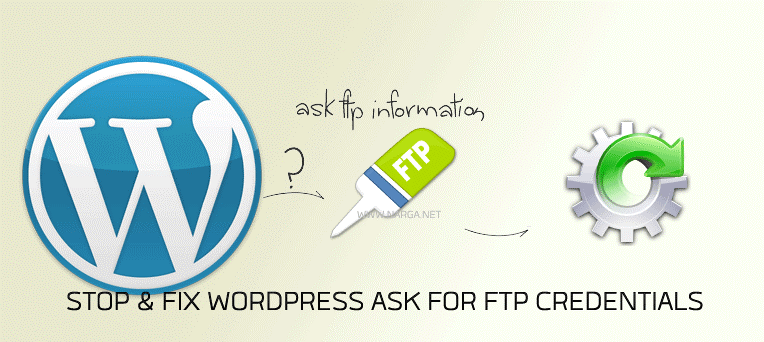
WordPress, being one of the most popular content management systems in the world, provides users with a vast array of plugins to enhance the functionality and customization of their websites. However, WordPress may sometimes ask for FTP credentials when attempting to install certain plugins, leaving users puzzled and concerned about the security implications. In this blog post, we will delve into the reasons behind this request and shed light on the importance of FTP credentials in maintaining a secure WordPress environment.
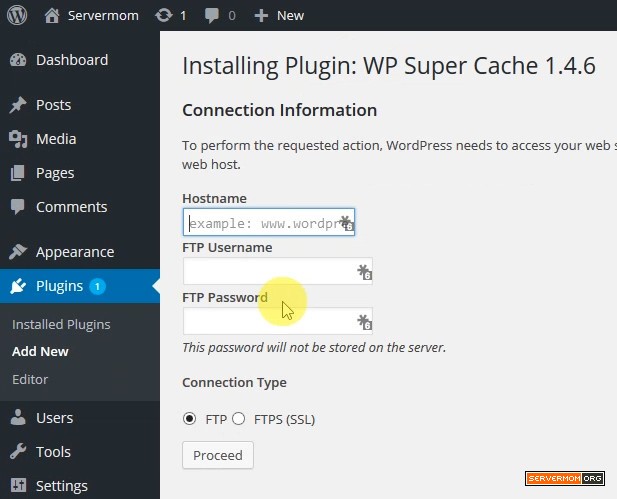
Why does WordPress ask for FTP credentials?
When you install a plugin through the WordPress dashboard, the platform typically utilizes the built-in file system functions of PHP to complete the process. In most cases, this works flawlessly, allowing you to effortlessly enhance your website’s features with just a few clicks. However, certain server configurations and hosting environments might restrict PHP’s file system functions, causing installation failures.
In such cases, WordPress requests FTP (File Transfer Protocol) credentials as an alternative method to access and modify the files on your web server. FTP is a standard network protocol used for transferring files between a client and a server. By asking for FTP credentials, WordPress ensures that it can complete the plugin installation process securely and efficiently, even in server configurations where PHP’s file system functions are restricted.
Understanding the security implications
The request for FTP credentials might raise concerns about the security of your WordPress installation. It is important to note that providing FTP credentials does not inherently compromise your website’s security. WordPress employs various security measures to protect your credentials and ensure they are handled securely.
However, it is crucial to exercise caution and verify the authenticity of the request. Only provide FTP credentials if the request originates from your WordPress dashboard or a trusted source. If you are unsure or suspicious about the request, it is advisable to seek assistance from your hosting provider or a qualified professional to validate its legitimacy.
Reasons for the FTP Credentials Request:
- Insufficient File Ownership/Permissions:
WordPress relies on the file ownership and permissions set on your web server to perform various actions, including plugin installation. If the ownership and permissions are incorrectly configured or restricted, the system may not have the necessary privileges to create, modify, or delete files in the appropriate directories. In such cases, providing FTP credentials grants WordPress the required access to carry out these operations.
2. Security Measures and Server Configurations:
To enhance security, some hosting providers adopt stringent server configurations that restrict direct file system access for PHP scripts, such as the WordPress installation. This prevents unauthorized modification of critical files on the server. Requesting FTP credentials allows WordPress to bypass these restrictions and proceed with plugin installation or updates safely.
Resolving the FTP Credentials Request:
Although the FTP credentials prompt might initially raise concerns, it is important to understand that providing these details is not necessarily a security risk. Nevertheless, there are alternative solutions available that can eliminate the need for FTP credentials while still ensuring a secure website.
1. Adjusting File Permissions:
By correctly configuring file permissions on your server, you can grant the necessary privileges to the web server user (typically “www-data” or “apache”) without relying on FTP credentials. You can achieve this through various methods, such as using the command line or a File Transfer Protocol (FTP) client with file permission settings.
2. Configuring FTP Settings in WordPress:
WordPress provides a feature called “FTP Integration” that allows you to specify FTP connection details directly within the WordPress configuration files. This eliminates the need to provide credentials every time you install or update a plugin. However, this approach requires a solid understanding of FTP connections and configuration settings.
3. Consulting Your Hosting Provider:
If you are uncomfortable providing FTP credentials or encounter difficulties implementing the above solutions, it is advisable to seek assistance from your hosting provider. They can guide you through the process and help identify any server configurations or settings that may be causing the FTP credentials request.
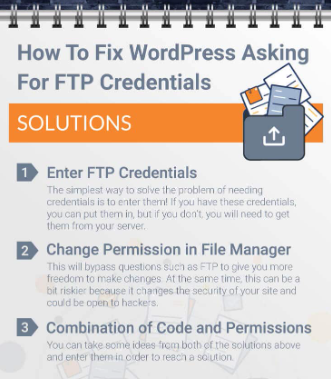
WordPress requesting FTP credentials during plugin installation might seem unsettling at first, but it is merely a security measure that ensures smooth functioning and integrity of your website. By understanding the underlying reasons behind this request and implementing the appropriate solutions, you can maintain a secure WordPress environment without compromising convenience. Remember, if you ever feel uncertain, don’t hesitate to consult your hosting provider or seek assistance from the WordPress community, which is always ready to offer guidance and support.

